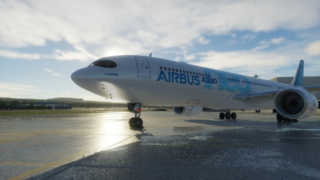Die Jungs aus Arizona haben uns informiert, dass für Sky Force das “Technical Update 2” erschienen ist. Benutzer erhalten beim Start von RSF eine Meldung, dass das Update verfügbar ist und können es über einen eingeblendeten Link direkt downloaden. Der Changelog kann sich sehen lassen….
Die Jungs aus Arizona haben uns informiert, dass für Sky Force das “Technical Update 2” erschienen ist. Benutzer erhalten beim Start von RSF eine Meldung, dass das Update verfügbar ist und können es über einen eingeblendeten Link direkt downloaden. Der Changelog kann sich sehen lassen….
Changelog:
- Fixed – Freezing of application when user confirms removal of favorite airport
- Fixed – Scaling issue with Windows 10
- Fixed – Overlapping community theme notification
- Fixed – Notifications causing P3D 4.1 to reload
- Fixed – Issue of overwriting last entered favorite airport during registration
- Fixed – CTD issue when some users right-click the interactive map
- Fixed – Aircraft and precipitation positioning on the map
- Fixed – Failure when Pilot2Atc flight plan is imported into Sky Force
- Fixed – Naming conventions for Sun/Atmospherics sets 08 and 13
- Fixed – “Theme completed” popup when adding a new set
- Fixed – Issue where weather was not showing in the Weather Center due to foreign date/time
- Fixed – Searches within the Weather Center for stations/airports not in the database
- Fixed – Texture sets not showing due to missing folder sets
- Fixed – .net error messages within the In-Sync Cloud Engine
- Fixed – Toggle button “Enable Quick Start” not being aligned with other buttons
- Fixed – Issue where Sky Force was causing P3D to go directly into “Load” mode
- Fixed – Major jumps of altimeter
- Fixed – Accuracy of weather injections
- Fixed – Visibility causing complete reduction including the cockpit
- Fixed – .net errors with the weather engine
- Fixed – OAT/TAT/SAT erratic temperatures increasing with altitude
- Fixed – No weather showing
- Fixed – Visibility too low for FSX, FSXSE when at 10SM
- Fixed – Weather injection issue causing errors with GSX and ChasePlane
- Fixed – Weather engine continuing to inject weather after it was turned off
- Fixed – In-sim green status bar not showing during weather engine injection
- Fixed – Network mode for weather injection
- Fixed – Installer stating “Organization” instead of “Email” during user registration
- Fixed – Issue with Sky Force working with FSUIPC autosave
- Fixed – Long named favorite airports cutting off on Favorite Airport panel within the Dashboard
- Fixed – Sky Force resolution issue with Windows 10
- Fixed – In-Sim briefing not reporting flight plan data
- Fixed – In-Sim briefing not showing clouds reported
- Fixed – Issue with textures sets not being saved when creating themes
- Fixed – Issue of application hang while changing a theme within the PTA window
- Fixed – Double popup alert window when installing a preset theme from the PTA window
- Fixed – Default airport not being saved after restart
- Fixed – Preventing duplication favorite airports from being added
- Fixed – Weather not reporting CAVOK properly within the Weather Center
- Fixed – “Precip” button on the mapping still showing precipitation if turned off
- Fixed – Latest TAF report is included in the Weather Center data
- Fixed – Bank numbers did not change when selecting a category in My Saved Themes or Community Shared Themes
- Fixed – Toggle button within the Engine setting grayed out when not active
- Fixed – Search for weather stations with winds over 30kts+
- Fixed – Length of notification text on successful texture install being cut off
- Fixed – Step 2 grammatical error during registration
- Fixed – Disabling the In-Sync Cloud function was not disabling all functions
- Fixed – Disabling the weather engine was not disabling the Refresh Weather button
- Fixed – Weather engine was showing DISCONNECTED instead of ON. Changed global variable
- Fixed – Issue where clicking Currently In Sim was causing Sky Force to CTD
- Fixed – Altitude of roll clouds showing at higher altitudes
- Fixed – Issue with cirrus not showing
- Fixed – Weather engine continued to load when disabled
- Fixed – Load time of weather injections in-sim
- Fixed – Inaccurate HDR read-only settings per sim type causing textures to not install correctly
- Fixed – Close icons on system and community notification areas. Incorporated buttons instead of icons as some users would quit the application by mistake.
- Added – Function to minimize Sky Force to system tray
- Added – Option to overwrite default backup of flight sim files
- Added – Fade in/out of generic alert system
- Added – Function to save latest map settings when application is closed and restarted
- Added – 3 levels of density related 3D stratus overcast model sets for user control over performance impact
- Added – 7 levels of density related 3D cumulus overcast model sets for user control over performance impact
- Added – Feature within the Weather Center to add a custom airport into the database when not found
- Added – Feature to set default favorite weather station/airport to show in the Weather Center and Favorite Airports
- Added – View buttons to replace ID numbers within My Themes and Community Themes
- Added – Better handling of the user’s system profile to help optimize texture resolution
- Added – Encrypted serial key field to the Profile Settings window
- Added – Function within General Settings to give the user the ability to start up Sky Force in the system tray
- Added – Flight sim validation location validation
- Added – Full support for weather injection for Prepar3D v4.0 users
- Added – Tool tips rollovers to 3 buttons on top right of main window
- Added – Weather Refresh button to engine status window
- Added – Disabling feature when changing between Enable Performance Optimizer and Auto tune
- Added – Code that prevents duplicate airports from being added to the Favorite Airport list from the Weather Center and Dashboard windows
- Added – Confirmation of Favorite Airport being added when set from the Weather Center window
- Added – Download of the metar_report.xml file for ProAtc users
- Added – Code to prevent users from starting more than one version of Sky Force at a time
- Added – Examples of the required lat/lon degrees when adding an airport to the database
- Added – Note to Flight Center details that winds are provided via the GFS model on the 12 and 00Z times
- Added – Text to Favorite Airports stating to wait patiently as we download data from our servers
- Added – Text to Most Recent Community Themes stating to wait patiently as we download data from our servers
- Added – Added new button synchronization window to track aircraft location
- Added – Disable notifications button for session to community notifications screen
- Removed – Support for PFPX export flight plans
- Removed – Additional popup alert when deleting a favorite airport
- Streamlined – Weather engine
- Streamlined – Cloud model sync engine
- Recoded – In-Sim weather briefing
- Updated – Software User Manual