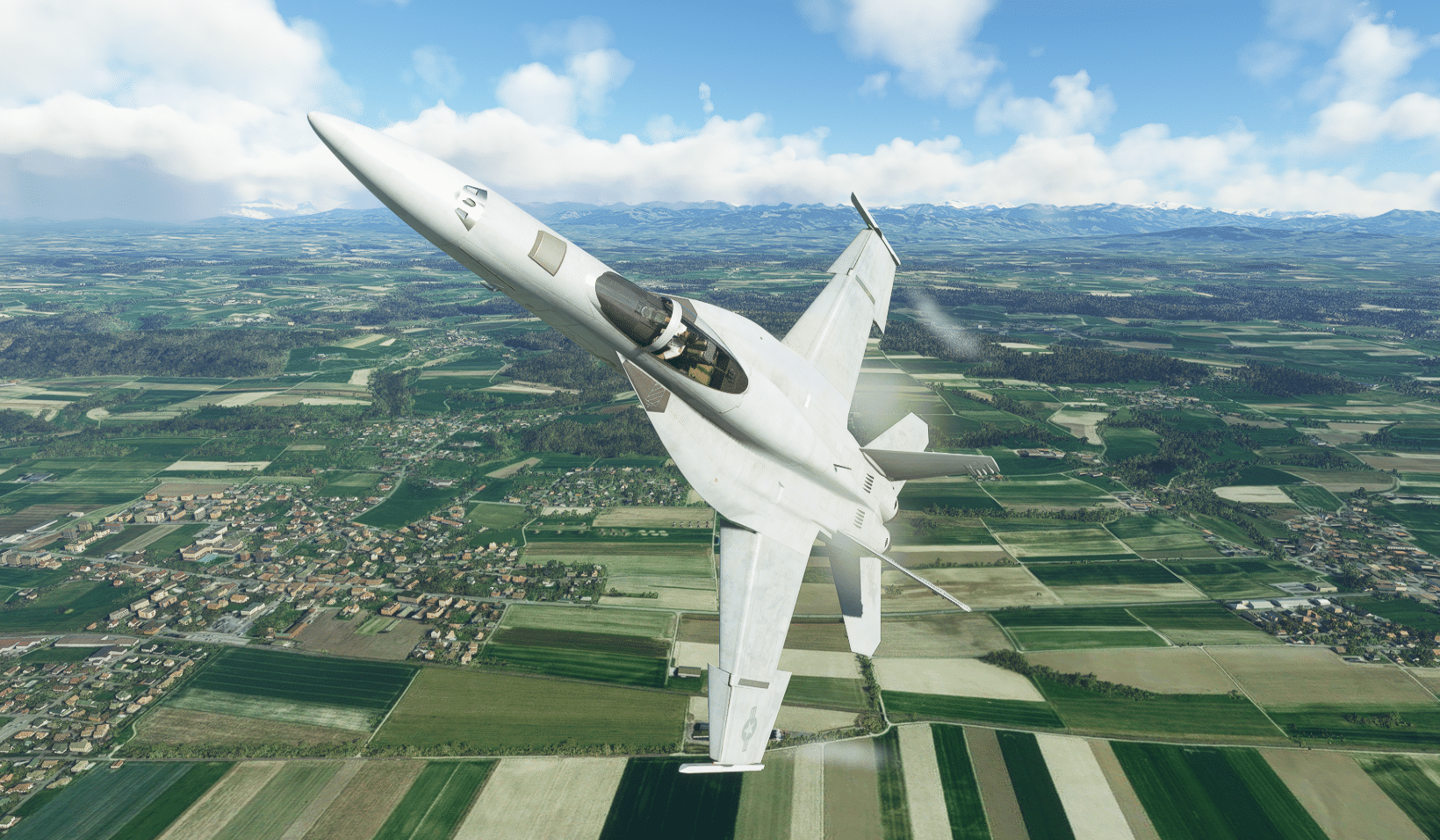 Es war schon lange angekündigt und hatte von zahlreichen Beta-Testern noch einen Feinschliff bekommen. Heute ist es soweit, das Team von Asobo Studio hat das Sim Update 9 veröffentlicht.
Es war schon lange angekündigt und hatte von zahlreichen Beta-Testern noch einen Feinschliff bekommen. Heute ist es soweit, das Team von Asobo Studio hat das Sim Update 9 veröffentlicht.
Abgesehen von den zahlreichen Fehlerkorrekturen wartet eine neue Landing Challenge auf die Simpiloten. Diese wird mit der Cessna 172 Skyhawk am Kingston Airport in Nevada geflogen.
Ausserdem hat die F-18E Super Hornet ein paar neue visuelle Effekte spendiert bekommen. Bei hohen G-Lasten bilden sich an den Flügeln Wirbelschleppen und beim Durchbrechen der Schallmauer ist die Druckwelle sichtbar.
Die Liste der Änderungen der Version 1.25.7.0 ist lang:
GENERAL BUGFIX
- Fixed a silent crash when launching the title directly from the shortcut without having the Steam client open
- Fixed missing legs in the bush trip briefing screen when the user had a save from a previous update
- Fixed missing text for “Delete from Xbox Cloud storage”
- Accessing the EXIT POS X/Y/Z simvars should no longer crash the title
- Fixed Short Stuff achievement unlocking
- Improved compilation time for WASM modules at first boot
- Fixed font issues in the in game panels
- The same Azure Text-To-Speech voice should no longer be used by both ATC and AI traffic
- Fixed mouse cursor that remained in resize mode in specific states (pausing the game for example)
- Fixed extremity Dead Zone and Reactivity Settings not saving on Xbox
- Fixed cursor issues in cockpit and in devmode
- Fixed VR controllers not working when using Legacy interaction system
- Fixed the RTC for the Robin DR400 and the Boeing 747-8 Intercontinental
- Fixed the Autopilot behavior
- Fixed Heading select
Stability
- Several crashes have been fixed across the title
- Ongoing performance optimization work
- Fixed parsing of XML gauges on Xbox that prevented the correct loading of some files
Navigation/Traffic
- AI aircraft will no longer get expedite requests
- ILS can now be received when the aircraft is slightly below the antenna
- Changed the way we handle several ILS on the same frequency (better handling of opposite runways having the same ILS frequency)
Weather
- Fixed popcorn clouds are present over a clear sky in Live Weather
- Reduction of clouds banding that appear at close range
- Properly save and load cloud density from WPR files
- Corrected error in ISA pressure formula application to weather atmosphere that was causing errors in the QNH to pressure altitude relationship, especially at high field elevations
- Fixed issue where altitudes below sea level could report incorrect ambient pressures
Audio
- Switched to Azure Neural Text-To-Speech technology
- Fixed attenuation distance in cockpit for AI SimObjects using legacy wavedata pipeline
Activity
- It’s now possible to delete flight files from the cloud storage
- Fixed extra flight saved after landing at an airport after ‘continue’
- Fixed “Look Ma, no hands!” achievement
PLANES
GENERAL
- DoubleHorizontalGauge and DoubFixed values shown in the Fuel in-sim panel when setting one of the sliders to 0%
- leVerticalGauge can now receive valuePrecision tag from panel.xml
- Fixed ice continues to accumulate on aircraft’s windshield after Icing Effect is set to Off
- Fixed an issue that caused text to render incorrectly with certain fonts
- Added an optional settings to camera.cfg files allowing to change the distance between the external camera and the plane
- Added capability to send multiple arguments to JS views (with H events) from the xml
- Added Subtract keyword support (typo) in panel.xml parsing
- Rename cameras NodeToHide parameter with better naming : VarToggle
- On a turbine engine, you can now adjust the maximum rate at which N2 progress (below low_idle_n2)
- Fixed empty CG Position does not reset to default when reset button is pressed in the weight and balance menu
- Corrected an issue that prevented a tooltip from showing on the light controls of floaters plane
- Corrected an issue that caused the windshield icing to be unaffected by the icing options
- Changed FuelSystem Tank level SimVars to be settable
- Corrected an issue which would sometimes cause the fuel & payload page to incorrectly calculate the fuel load of some tanks
- Added missing inputs for NAV3 & NAV4 to match their NAV1 & NAV2 counterparts
- Added new parameters for better control of the new propeller simulation
- Improved the debug information for the new propeller simulation
- New debug feature for easier debug & adjustment of aircraft stall behaviors
- Improved debug information for debug & adjustment of aircraft moment of inertia
- Fixed problem with FLCH and planes that are using the new propeller system
- Improved aircraft force debug visualization to visualize soft body fuselage rigidity simulation
- Added new simulation of fuselage rigidity impact on aerodynamics (soft body simulation)
- Improved information on Debug Aircraft Engines debug window and fixed an issue with some data on fixed beta aircraft
- Change overspeed limit based on the reference speed above mach2.5 : max speed is considered as EAS and not IAS (only above M2.5)
- Corrected QNH formula application to align with atmosphere ISA fixes
F/A-18E/F Super Hornet
- Course steering arrow has now the correct shape
- Connect Auto Sequential Steering to Autopilot
- Added Auto Sequential Steering feature
- Added display Tacan information and bearing on external HUD
- Changed external HUD Angle Of Attack Indicator to support Navy Indicator
- CRS and HDG/TRK switch will accelerate when hold
- Fixed clicks triggered when right click on mouse with pad plugged
- Fixed Waypoints and sequences management system
- Added Course Selection
- Display Nose Wheel Steering modes on HUD
- Lower max HUD brightness to avoid blurred fonts
- Improved the Aural Warnings
- Improved to allow you to insert a waypoint in a sequence without entering its LatLong
- Improved external HUD by displaying the airspeed in Mach
- Improved by ensuring that it does not have access to the Radio Altitude at high bank angles
- Adjusted Mach and drag coefficient to match real max speed at sea level
- Corrected an issue with the afterburner not properly getting disabled when the throttle is set below it’s range through its InputEvent
- Corrected the behavior of the flaps while on the ground
- Corrected an AP conflict when attempting to hold an altitude with the autothrottle active on some plane
- Corrected an issue that would sometimes cause the plane to spawn with invalid throttle position
- Added an Axis key to control the Nosewheel steering
- Added the NAV3/NAV4 version of the keys that were missing them
- Corrected an issue that would cause the Magneto’s Tooltip to always show the values of Engine 1
- Corrected an issue that inverted the bank of the F18’s Standby Attitude Indicator
- Corrected an issue that caused the AOA Indicator of the F18 to stay enabled with gears raised
- Prevented a fixed view to clip through the plane
- Fixed folded wings aerodynamics
- Afterburner power ratio improved to match acceleration time at all altitudes
- Corrected an issue that would cause the F18’s Autothrottle to disable when pressing the flaps up key while already at the up position
- Fixed issue with HUD pitch ladder moving when rudder is applied
- Fixed the wheels contact points
- Fixed decals on the left and right panel who had bad naming
- Fixed the HMD color glass
- Update seatbelt texture
- Fixed a fuel system issue
- Tweaked wingtip vortices
- Vapor cone effect should now trigger when reaching mach 1, below 30°C and below 15000 ft
BOEING 787-10 DREAMLINER
- Corrected an issue with the STD button which has a behavior inconsistant with the mins button
- Fixed minor display issue with CDU Approach REF page highlight
- Fixed error in CDU FlightPlanning flow which prevented user from choosing a STAR
BOEING 747-8 INTERCONTINENTAL
- Corrected an issue that caused the aircraft to spawn with the AP disabled when spawning in flight
- Corrected an issue that prevented the steering wheel from being moveable while the plane is not moving
- Fixed FMA initial state
- Fixed TO/GA button effect on A/T
- Fixed wrong flaps position animation
AIRBUS A320NEO
- Corrected an issue that caused the Alpha Protection to be unable to trigger the TOGA
- Corrected an issue that caused the AP maximum altitude to be too high
CESSNA 172 SKYHAWK G1000
- Ported to new propeller system
- CFD simulation now used for this aircraft
- Adjusted engine wash on roll to have the left turn tendancy experienced in real flight
- Corrected flaps section on the ski version
- Added assymetric trim tab values to match real aircraft trim deflection
- Updated flight model to match real recorded data behavior
- Added fuselage rigidity soft body simulation
- Propeller windmilling stop and start airspeed adjusted
- Max throttle propeller rpm on ground adjusted
- Max climb speed vertical speed adjusted
- Reduced propeller MOI to adjust propeller rpm change speed
- Adjusted aircraft MOI to adjust engine and propeller effects
- Adjusted take off elevator trim to adjust auto rotation speed
- Adjusted soft body simulation body rigidity to adjust aircraft responsiveness
- Adjusted aircraft drag to adjust for engine and propeller changes and match POH speeds
- Adjusted engine orientation to adjust engine effects
- Adjusted neutral rudder angle for compensation of P-Factor at cruise speed which increases the effects of P-Factor at climb
- New CFD parameters added to cfg file for CFD tweaking and finetuning
- New wing_virtualdihedral parameter allows to adjust the virtual dihedral
- Reduced virtual dihedral from 5° to 1° to improve stall symmetry and reduce the dihedral countering the p-factor • Adjusted roll PID of the autopilot to better deal with turbulences
CESSNA 208 B GRAND CARAVAN EX
- Corrected the behavior of the 208B’s DeIce system
BEECHCRAFT KING AIR 350I
- Corrected an issue that prevented the YD/AP button from properly disconnecting the Yaw Damper
CESSNA CITATION CJ4
- Plugged in Standby Attitude Display Switch
- Corrected a number of small bugs on the behavior of the switches
- Zoom button below the left MFD rotates on the right axis upon interaction
DAHER TBM 930
- Improvement on TBM throttle feather animation
VOLOCITY
- Corrected an issue with the behavior of the Volocity’s Attitude Hold button
DIAMOND DA40NG
- Navigation lights added
- Camera no longer crosses the seats in cockpit view
- No more textures or flickering when Frost is activated (inside and outside)
- Holes in the cockpit around the doors and windows have been fixed
CIRRUS SR22
- Navigation lights has been added on the wings
- Flickering on the screens of instruments when camera is far from the plane has been fixed
WORLD
- New vegetation debug tool for trees & vegetation with drawing distances
- Added new Asobo office in Bordeaux, France
- Improved some tiling / cut issues in existing manually edited watermasks
- Fixed the transistion for the water on the coastlines on specific edge cases
- Fixed various elevation data issues across the world
UI
- Various minor UI fixes
- Ingame Panels will no longer be distorded when changing screen ratio
- Wishlist items are now sorted based on the date they were added in the marketplace
- The marketplace wasn’t showing generic purchase and download pipelines error anymore
- See all rating filter added to the rating filters
- On the marketplace, an item’s required space is now displayed before downloading it
PERIPHERALS
- Tobii Head Tracking Sensitivity: Pitch/Yaw, Head Tracking Sensitivity: Roll, Head Tracking Sensitivity: Position not saved properly
- Eye tracking reset is remappable
- Extremity Dead zone and reactivity settings are now properly saved
- Corrected an issue which prevented the “Toggle Freelook” button from working while in freelook
- Cursor inputs can now be remapped
- Inverted Flaps & Spoiler axis for the Thrustmaster TCA Boeing Throttle default profile
- Added a new axis type input for nose wheel steering
MULTIPLAYER
- Xbox Live invitations for private reno lobby are now working
- Fixed a rare bug when player could be stuck in a group without the possibility to leave it
SDK
Devmode
- Making all devmode windows resizable from all edges with mouse
- Devmode: add more console information for the screenshot tool
- SDK: enable model merging and model attaching feature
- Deactivate all lights on Resync to avoid inconsistent light behaviour
- Teleport window: add the ability to look for an airport name
- Aircraft Capture Tool: Fix aircraft moving when using “SimState” option
- SDK: Added a new aircraft sample to show how to create and use custom RTC animations
- Aircraft Capture Tool & SDK Screenshot buttons: Added console logs when screenshots fail
- Aircraft Capture Tool: Fix wrong size & extension for aircraft thumbnail when using marketplace editor “Capture aircraft thumbnail” button
- Fixed output path for SimObjects when creating a new package
- The Error/Warning/Message buttons in the console now remain functional even when the console is spammed
- The Aircraft Selector now shows invalid aircraft as greyed out
- Fixed the Delete button in the Material Inspector
- Fixed ClientID/SendID issues in SimConnect server (clients won’t receive exceptions triggered for other clients anymore)
- The FX Templates/Instances Debugger now shows more meaningful information
- The Aircraft Editor now includes the “Debug CFD” and “Debug Stall” options
- Renamed some Visual Effects for easier debugging (GUIDs unchanged)
- Added colors to error messages in CMD console output
- Fixed console message search clear making the message disappear, now will auto scroll to the selected message after search clear
- Fixed messages not appearing in console if they were the same but at different timestamps
- Visual Effects Editor
- Fixed GravityVectorNode not taking input scale into account
- Fixed node creation menu accessible with no document opened
- Node creation menu is divided into categories, has a search filter and alphabetical ordering
- New SetScale node
- New ParticleVelocityRotationAxis & ParticleVelocityRotationRate attributes
- moved color1 and color2 of static mesh to set/ childproperty
- exposed colors used with the material code “Afterburner” into the static mesh block of the VFX graph
- Fixed calculation of effects bounding box to avoid incorrect culling
- Fixed scenery cache refresh when building a package from the DevMode
- Fixed misleading warnings upon building MarketplaceData for a package
- Fixed crash upon closing the game while a WASM module is being compiled
- Fixed potential crashes when a package contains illegal files in its AirportServices folder
SimVars
- Added GPS GSI SCALING and GPS CDI SCALING writable vars to control the full- scale deflection of HSI CDI NEEDLE and HSI GSI NEEDLE when in GPS mode
- Added write ability for GPS VERTICAL ANGLE, GPS VERTICAL ANGLE ERROR, and GPS VERTICAL ERROR, which can be used while in GPS OVERRIDDEN to control HSI GSI NEEDLE
- Added GPS HAS GLIDEPATH writable var which can be used while in GPS OVERRIDDEN to control HSI GSI NEEDLE VALID when in GPS mode
- Fixed issue where writing GPS WP PREV ID and GPS WP NEXT ID would truncate last character
- AUTOPILOT VERTICAL HOLD VAR will no longer automatically change signs when the selected altitude moves from above the plane to below while in AUTOPILOT AVIONICS MANAGED
- Set FUEL TANK QUANTITY now converts unit to gallons
- RequestFacilitiesList now returns the entire list of facilities
- ModelBehaviors
- Added RNAV_ENABLED option to CDI template, which allows the CDI template to instead source from HSI CDI NEEDLE, HSI CDI NEEDLE VALID, HSI GSI NEEDLE, and HSI GSI NEEDLE VALID
- JS API
- Added second parameter (bool) to SET_NEAREST_INTERSECTION_FILTER which controls whether or not terminal intersections should be returned by the nearest search session
Scenery editor
- The “Object type” selection box from the Object window is now sorted alphabetically
- Fixed camera resetting its position when adding a new object to the scene
- Fixed one- click placing preview for projected meshes and control towers
- Removed profile editor in Light support properties. Replaced it by two drag float values for start and end points altitudes
- Fix Polygons not saving their hierarchy information properly
- Fixed incorrect hierarchy when loading a project with the “load this QMID scenery” button
- New keyboard shortcuts for the scenery editor
- Fixed runway n°36 having wrong display name “Runway 0”
- Now the buttons under the Scenery list (“duplicate”, “delete”, etc) are always visible and only greyed out when not usable
- Added “Target group” as an option of the “Move to” submenu of the right- click menu
- Fixed crash when trying to import an airport using the importer from APX
- Fixed Hide/Unhide not working for projected meshes
- Fixed light support not working when there is no runway
- Better display for runway marking option. Display invalid field in red in airport properties
- Fixed orientation of the debug arrow for hold shorts
- Fixed freeze when setting a big length for runways
- Fixed “apply flatten” that doesn’t update the ground geometry
- Fixed jetways linking
- Fixed crash when placing an ortho painted line
- Fixed crash when removing point during polygon creation
- Fixed bug when clearing material field
- Added “use low resolution altitude”
- Added VectorPlacement: allow to generate line of objects
- Fixed crash when one click placing parking gate
Aircraft editor
- Fixed min/max_design_mp expressed in the wrong unit
- Fixed typo and removed Pos Apex Long as it is not used in the Sim
Project editor
- Fixed empty package name when failing to clean a project while it’s being used
- Simulation now stays on pause after loading a project
- Fixed cpu hang when building aircraft package
WASM
- Create Wasm Debug Window which displays information about wasm module, gauges
- Custom Key Events are now well received by event_handler function

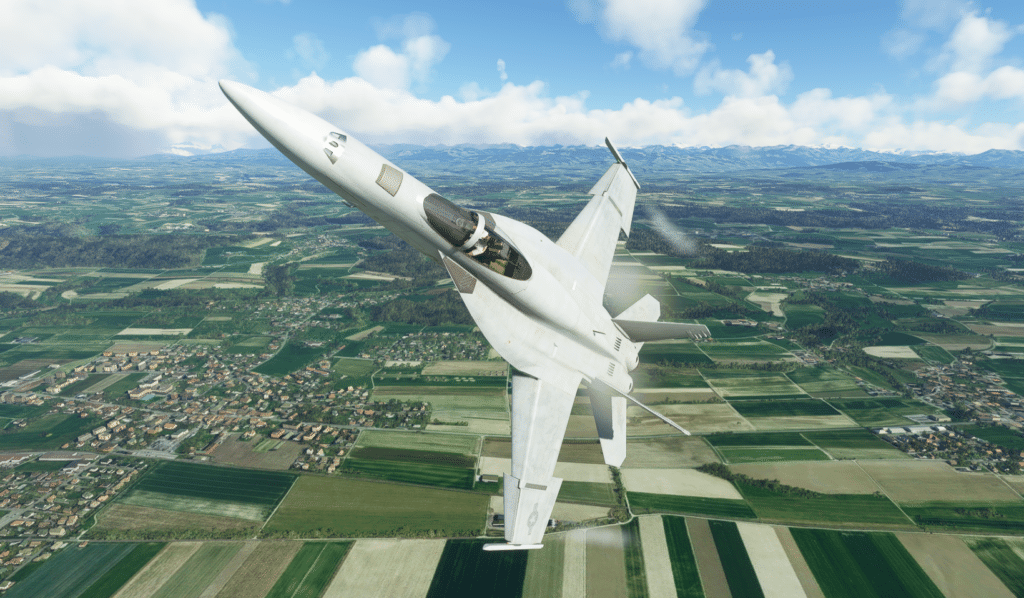



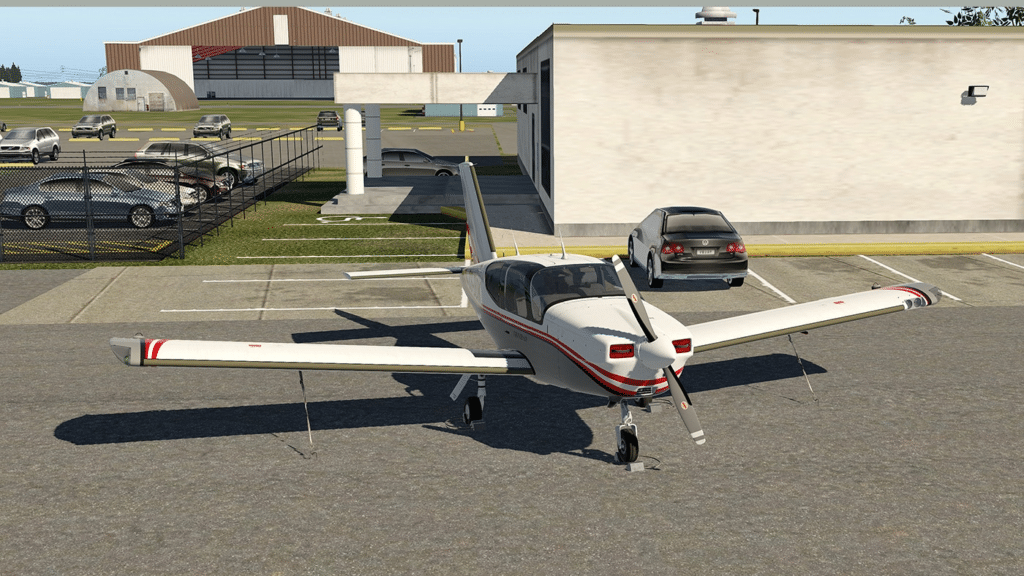
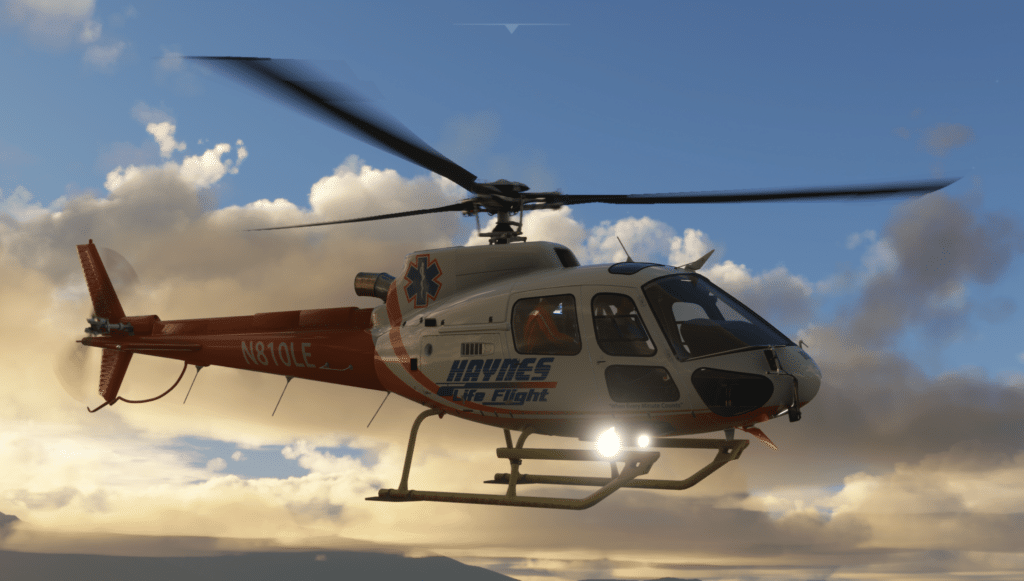
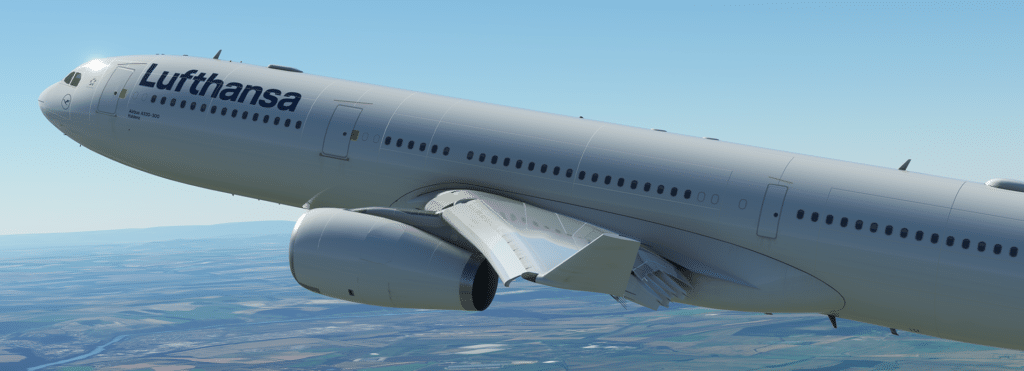

Die Listen werden immer länger – aber Hut ab vor so viel Engagement von ASOBO’s unermüdlichem Team alles besser für unseren SIM zu machen…!
zu machen…!
Bin auch voll begeistert, dass sich die Entwickler so reinknien, den FS2020 immer besser zu machen. Für mich hat, sich XP erledigt.
Ich bereue den Umstieg vom P3D nur deswegen, weil es aktuell noch keine Studylevel Flugzeuge gibt.
Das wird sich demnächst mit der PMDG737-700 erledigen. Leider fliege ich aber vor allem A320, so dass ich noch auf Fenix warten muss. Der FlybyWire hat aber mittlerweile auch einen Top Stand im Experimental Zweig, inkl. VNAV Implementierung.
Grafik ist Top bei diesem Sim, Performance hervorragend!
Ist schon Irre, was Asobo an Arbeit leistet. Unglaublich.
Hoffe nun, daß PMDG endlich los legt und die 737’er frei gibt.
PS: In den seltesten Fällen, öfter nach den lange Flügen über 6 Std., kurz vor Landung bekomme ich die Meldung “memory could not be read”. Hat es jemand? Erstaunlicherweise bei den kurzen Flügen unter den gleichen Bedienungen, wie z.B. EDDW-LEPA kommt so was nicht vor? RAM Auslastung (32 GB) liegt immer 30 – 40%
Das hatte ich auch schon bei kurzen Flügen – aber nicht ständig und hab auch 32 GB AM….
Hmmm Seltsam. Habe einen langen Flug ausprobiert. Das Problem tratt aber nicht mehr auf. In der Bugfix Liste tauchte es auf jeden Fall nicht. Ob die es mit SU9 behoben haben? Warten wir es ab.
Hast du noch AIG laufen im Hintergrund ???
So was ähnliches. Das hatte ich auch im Verdacht.
https://www.lekseecon.nl/
Aber zur Zeit läuft MSFS ohne Speicherprobleme.
Bei mir dasselbe Problem. Meist aber erst beim dritten Flug (ohne den Sim zwischendurch mit Quit to desktop runterzufahren). Das tauchte bei mir aber auch schon vor dem letzten Update auf. Ich habe jetzt mal die content.xml gelöscht. Vielleicht beruhigt sich der Sim damit.
Seit dem letzten Update kommt bei mir auch die Fehlermeldung: Die Anweisung in +++ verwies auf Arbeitsspeicher bei ***. der Vorgang read konnte im Arbeitsspeicher nicht durchgeführt werden. Der Sim friert bei schnellem Blickwechsel mit Joystick ein und kann dann nur noch via Taskmanager gekillt werden. Vielleicht sollte ich den cache mal löschen und neu anlegen. habe neuesten Grafiktreiber Nvidia.
Finde es auch super daß regelmäßig Updates kommen und der SIM auch tatsächlich immer besser wird. Wenn ich da an alte FSX-Zeiten denke…
Das einzige was mich wirklich stört ist die Startzeit des SIM. Es dauert ja teileweise 5 Minuten bis er gestartet ist. Gibt es dafür Tricks das zu beschleunigen?
Da ist es.
https://pmdg.com/msfs/
Allerdings der Preis ist bisschen hoch. Wird wahrscheinlich billiger.
Und noch steht P3D dran
Ein Klassiker von PMDG
Beim Platzhalter steht immer so ein Mondpreis bei. Aber ich hoffe auch, dass es jetzt wirklich nicht mehr lang dauert. Würde gerne vor meinem Urlaub Mitte Mai noch ein paar Flüge absolvieren.
ist schon wieder weg
Irgendwem, der sehr reich war, hat zugeschlagen. Ich war es nicht.
Ich war es nicht.
hat irgendwer Probleme mit Ladezeiten oder Flug wird garnicht geladen nach dem Update???