[Update]
wie immer wurde das SU6 pünktlich um 17 Uhr released. Und wie immer läuft das Update bei dem einen von alleine an, bei dem anderen braucht es den ein oder anderen “Trick”. Diesmal scheint es so zu sein, dass man in der XBOX App in seiner Bibliothek nachsehen sollte, ob da ein Update angezeigt wird.
Also nicht wie sonst im MS Store. STEAM Nutzer bekommen es anscheinend ohne besondere Kniffe. Gedownloaded werden ca. 530 MB, der Download ist sehr schnell und bringt den MSFS auf die Version 1.20.6.0. Im Sim selbst werden dann bei Start aber noch etliche Gigabyte runtergeladen! Und nicht vergessen, dass auch im Contentmanager noch ggf. einiges aktualisiert werden will (z.B. das NXi auf Version 0.8). Irgendwann hat man es dann aber geschafft und freut sich (hoffentlich) über zahlreiche Fixes.
Die offiziellen Releasenotes findet ihr hier.
Im MSFS-Forum wurde das wöchentliche Development Update veröffentlicht. Es dreht sich hauptsächlich um den am 19. Oktober erscheinenden Sim Update 6.
Die üblichen Rubriken Development Roadmap, Wishes und Bugs geben nicht viel Neues her, allerdings gibt es einen kleinen Hinweis zum zukünftigen World Update:
Hier taucht das Thema “Italy World in Next Update” mit dem Approach “Started” auf. Mal sehen ob wir nächstes Jahr eine Runde über Roms Sehenswürdigkeiten drehen können..
Doch zurück zum Hauptthema Sim Update 6. Dieser kann ab 19. Oktober heruntergeladen werden. Zusammen mit der Simpiloten-Community wurden noch einige Themen ausgemacht, die fehlerhaft sind und im neuen Update behandelt werden:
- Wrong IAS calculation
- Altitude not affected by OAT
- Thrust reverser animation wrong on all aicraft
- Turboprop ITT simulation still way off
- Longitude thrust reverser messages missing
- 930 barber pole still incorrectly shows on standby instrument warning
- Decreased aircraft airspeed in cloud
- VR graphics settings are listed twice
- Menus in VR have excessive Aliasing when compared to previous version
- TCA Quadrant & AddOn problem with SU5
- Airport History not updating on world map
- Duplicate Airports and Waypoints in the Longitude
- Xcub floats unable to steer on the ground
- Cirrus SR22 – Nose-wheel doesn’t move when turning on the ground
- Citation Longitude oscillating after 1.12.13.0 Update
- Toolbar – Handle Bar – Flight Menu (triangle) will not disappear
- Tail number and call sign not registering
- Live/AI Traffic Missing Lights
- Please fix the lights on AI Aircraft
Das Team von Asobo Studio wird sich dann am 20. Oktober um 1950h deutscher Zeitrechnung in einem weiteren Frage-und-Antwort-Spiel bei Twitch präsentieren.
In einem früheren Blog gab es auch schon das Changelog des Sim Update 6 zu sehen:
RELEASE NOTES 1.20.5.0
Stability
-Several crashes have been fixed across the title
-More optimization work has been performed including performance issue with Real-time AirTraffic after a long period of time
-Improvements of the installation logic for outdated / missing packages
Navigation
-New AIRAC cycle 2110 is now available
-Improvements on offset localizer/LDA approaches for the Navdata
-Updated the in-sim Magnetic Variation model
-Fixed ATC announcing a DME Arc approach with 10 times the radius
-Separated different airways with the same name in the Navdata
-Fixed cases of corruption in Title and Descr fields in flight plans
Weather
-Activated gust tweaking in custom weather settings
-Ambient pressure is now smoothly calculated across the entire air column
-Improved ATIS Cloud layer reporting
VR
-Fixed aliased menus and ingame panels
-Fixed some lighting issues in VR
-Fixed wrong camera initial rotation in some cockpit
-Fixed “dot” cursor when using the mouse
-Fixed mouse cursor depth when hovering the toolbar
-Improved general stability in VR mode
Activity
-Fixed Friends status as offline friends were still marked as online
-Better handling of edge cases when loading save files
-Fixed Balkan bushtrip which could not be completed due to missing airport
-Fixed conversion error in POH takeoff speeds in the Flight assistant panel
-Fixed issue where the altitude displayed on the nameplates was incorrect
-Fixed VFRMap icons disappearing during bushtrips
-Fixed bug causing the female voice to be heared instead of MALE voice in the Deadstick Landing tutorial
-Fixed ICAOs on main path disappearing from the VFR map after resizing it
Planes
KNOWN ISSUE : Cockpit textures can be pink for some liveries but they will be fixed for the general release
General:
-Fixed a bug that prevented Live/AI aircrafts lights from showing
-Reduced the effect of clouds water density on air density (source of drag when flying through clouds) by a factor of 10x
-Altimeter reading should now properly coincide mathematically with atmosphere ambient pressure
-Fixed physical altimeters so they can now display different values
-Fixed UseTemplateValue put inside an Action for custom checklists
-Corrected issue that would cause trim keys to start repeating instantly when held down
-Fixed shared large cameras for hangar sequences so they no longer display the ground only
-Analogic external HUD now supports negative altitude values as the interior instruments
-Reworked gear advisory audio warning system for floating planes
-Improved water rudder and water handling at low speeds. Plane now turns into the wind
-Increased aerobatic max rotation speed and acceleration which improves aerobatic handling
-Improved auto rudder assistance crosswind cancellation to make it smooth over 0 to 500ft, instead of brutal on/off on takeoff
-Improved pfactor for tail dragger airplanes
-Improved free full castering for tail dragger airplanes
-Removed backward limitation for flap lift centre displacement. (Effect on lift centre and Cm)
-Added system to precisely define lift centre motion across ranges of AOA
-Fixed a bug with the spoiler/speedbrake lever animation not being in the correct position when using an external device to control it
-Fixed a bug with external devices AP keys not doing exactly what they should on some aircraft
-Fixed some camera issues with aerobatics: Inverted flight camera transition between normal & inverted flight and fast rolls behavior in 3rd person view
-Fixed issue where Waypoint generated on WorldMap were not flown along by the Autopilot
-Fixed existing flyback issue on KLCT KBVT flight
-Reference QNH can now be changed during flight
-Autopilot will no longer automatically transition to altitude capture when in avionics managed mode
-Fixed corrupted VFR & PFD 2D Terrain in some cases
-Corrected an issue that would cause the trim keys to behave incorrectly when used on a plane which has a trim switch but no trim wheel
-Fixed the altimeter not displaying the correct altitude at the start of a flight (especially in some missions)
-Made reverse flight transition smoother so that one can take 90° turns or a bit more than 90° without weird roll transitions
-Connected all the transponders from the base sim to the new transponder IDENT simvar
-Added a link an Ident and a type to the radio frequency. Ident is ICAO code. Type is one of the following: ATIS,UNI, CTAF, GND, TWR, CLR, APPR, DEP, FSS, AWS, Blank
Boeing 747-8 Intercontinental / Boeing 787-10 Dreamliner
-Minor fix in the way ILS frequency are displayed in Boeing FMC
-Minor fix in the way Flaps are displayed in Boeing FMC
-Fix Boeing Flaps behaviour at handle 9
-Fixed a bug with the Boeing yoke by Thrustmaster failing to toggle “hold” AP modes
-Fixed icing art issue
-Fixed rain on both interior and exterior
-Added geometry when reverse thrust is on
-Fixed cockpit camera collision
Boeing 787-10 Dreamliner
-Limited max steering angle to 70 degrees as per POH to make ground taxiing easier and more realistic
-Fixed issue that could introduce an inverted elevator control causing the A320 and 787 to crash into the ground
-Altitude reference on HUD is now synced with other instruments
-Partial improvement of FBW (does not use trim anymore)
-Minor display fix on FMC Approach page
-Fixed Incorrect flaps positions
-Fixed missing reg number under wing
Boeing 747-8 Intercontinental
-Fixed occurrence of autopilot failing to capture GS
-Fixed external HUD Airpseed with cockpit Airspeed
-External HUD Airspeed tapes now has speed ranges similar to cockpit tapes
-Fixed minor display issue on FMC Legs page
-PFD airspeed now displays speed for current and next flap setting in approach
Airbus A320neo
-Fixed issue that could introduce an inverted elevator control causing the plane to crash into the ground
-ND altitude restrictions are now more accurate
Diamond DA40NG / Diamond DA40 TDI
-Corrected an issue which prevented the fuel transfert pump from working
-Fixed “LOW FUEL” warning not showing for the correct amount of fuel remaining
-Fixed master knobs not reflecting actual simulated state in some cases
Cessna 152 / Cessna 152 Aerobat
-Fixed the invertion with flaps interaction using a gamepad
-Fixed left strobe light not turning on
-Fixed checklist autocompletion failing to start engine
-Fixed missing reg number on the Aerobat base version
Cessna Citation Longitude
-Removed some outdated glass cockpit alerts
-Added missing tooltips for speed mode and speed units knobs
-Corrected an issue that would cause the aircraft to incorrectly indicate the Yaw Damper is active
-Fixed display Messages when Reverse Thrust is engaged on Cessna Longitude EICAS instead of COM/NAV frequencies
-Glideslope improvement
-Corrected an issue which would prevent light controling push buttons from properly updating when toggling all lights
-Fixed the Up and Down button that were no longer working on Flight Plan page on TSC
-Updated cabin pressure warnings and aircraft configuration with real values
-Adjusted H nav PID to reduce nav horizontal oscillation
-MAIN GEN warning now checks the simvar GENERAL ENG GENERATOR ACTIVE
Zlin Savage Cub
-Fixed master knobs not reflecting actual simulated state in some cases
-Disabled some unused electrical circuits improving overall battery lifetime when idle
-FlightPlan no longer missing from VFRMap
-Fixed VFR Transponder key
Cub Crafter X Cub
-Minor improvements for the checklist
-Fixed tail wheel steering
ICON A5
Icon A5 have now access to the new Aera interface
-Fixed steering animation issue
Flight Design CTLS
-Added access to the new Aera interface
-Fixed sync external HUD Tachometer with cockpit Tachometer
-Fixed VFR Transponder key
-Fixed steering animation issue
JMB VL-3
-Fixed steering animation issue
Cessna 208 B Grand Caravan EX
-Lowered the minimum N1
-Added dynamic Red Line Torque Engine gauge
-Add blue Torque Engine gauge to indicate the Maximum cruise torque
-Added turboprop condition lever implementation
-Reduced rudder stability for more realistic yaw simulation
-Checklist was modified to work with the new condition levers
Beechcraft King Air 350i
-Added turboprop condition lever implementation
-Reduced rudder stability for more realistic yaw simulation
-Significant reduction of flap & gear drag to increase ROC at LDG. now closer to 2000fpm (used to struggle to maintain 700fpm)
-Fixed prop drag idling and adjusted flap drag
–Checklist was modified to work with the new condition levers
Zlin Shock Ultra
-Engine temperatures and pressures were adjusted to have a better behaviour
-Adjusted gear advisory alarm trigger speed to better match the different float planes
Beechcraft Baron G58
-Fixed cockpit camera for hangar sequence
Diamond DA62
-Updated animation issue in the cockpit
-Update all airframes animations
-Fixed rain issue in the cockpit
-Reduced the light popping effect in the cockpit
Cirrus SR22
-Fixed airframe for the nosewheel
Pipistrel Virus SW121
-Fixed QNH setting bug
Cessna 172 Skyhawk
-Fixed animations issue for skis
-Glass cockpit: Arm standby battery in custom departure
-Reduced rudder lift coefficient from 2.0 to 1.5. Will reduce rudder twitchyness and increase adverse yaw
-Adjusted elevator twitchyness & authority
Daher TBM 930
-Specific FX files moved to SimObject folder
-Fixed the autostart/autostop procedure
-Reduced rudder stability for more realistic yaw simulation
-Reduced excessive flap drag
-Tuned Flight IDLE state Torque, RPM and ITT
EXTRA 330LT
-Improved aerobatics behavior
-Fixed idle RPM causing an engine stall at some altitudes / temperatures
Avionics
-Fixed Wind vector not accountic for MagVar on Garmin screens
-Fixed issue where FLC behavior using the NOSE UP/DN buttons was reversed on the G1000
-AS3X, GNS430 & GNS530 now have automatic backlighting depending on the hour of the day
-Runway icon rotates depending on the orientation of the map
-Fixed duplicate waypoints with the same distance & bearing
-Aera Flight Plan has been completely remodeled to better match the real Aera
-The external view of the Aera in portrait mode is now in the right orientation
-Corrected an issue that could cause the avionics switch simvar not to match the physical switch state
-Engine monitor instrument with small form factor updated on Vigilus
-Vigilus now can display turbine engine data and units set are saved between flights
-New Fuel Flow monitor instrument templateadded for the Miniflo/digiflo
-Automatic backlight depending on time of day on the Vigilus
-Adjusted engine monitor color ranges for equipped planes on the Vigilus
-ISA temperature reading is now more reallistic on the G3000
-Minor frequency color fix on the G1000
-G3X no longer show NaN bearing when flying a DirectTo toward an airport
-Fixed occurrence of Garmin-featured plane not catching LOC/ILS
-Fixed G3000 scrollbar stuck at bottom after selecting a Direct To
-Nearest Waypoint/NDB/VOR does not flicker on the GNS530
-Fixed corrupted VFR & PFD 2D Terrain in some cases
-Fixed incorrect values for Bearing (BRG) and Distance (DIST) data fields on G3X
-Fixed issue where G1000 outer COM knob would only increment the frequency no matter the direction it was turned
VFR map
-Fixed corrupted VFR & PFD 2D Terrain in some cases
-VFRMap now capped at > 80° in latitude instead of 75°
-Fix rare occurrence of VFRMap flickering
-VFRMap no longer fails around Longitude 180°
-Minor enhancement of VFRMap FlightPlan display
-We now prevent some cases of VFRMap waypoint loading stalling
World
-Terrain level of detail can now be increased up to 400 (insteads of 200) in Graphics options on PC
-Fixed jetways not spawning in some cases
-Fixed bug during animation when the pilot call the jetway in an airport
-Fixed scenery not being reloaded when adding or removing a package from the Content Manager / Marketplace
-Fixed blurry lights on ultra-wide/4k resolutions
-Optimized photogrammetry erase function by adding a quadratic approximation of earth curvature
-Improved clipping issue with close trees close to poles by dynamically extending the LOD 14 draw distance
-Optimized conversions for world processing using quatratic lat long conversion approximations
-Fixed gaps between some ground surfaces
-Improved LOD display in game at LFPG
-Reflection cubemap resolution and reflected clouds details have been increased
-Fixed a bug provoking SSR to ghost when rotating camera
-Fixed autogen buildings that were sometimes absent or of low quality in the UK
-KPFN is now closed as real life
-Fixed missing light at KECP
-Fixed approach light too long at ENBR
-Fixed windsocks bad orientation on some bespoke airports
-Fixed control tower archetype to match with real life at EDFH
-EDDI & EDDT are now closed as real life
-Fixed floating night lights in some locations in England
-Fixed tower building near Stuttgart
-Fixed trees in front of the runway at EGGP & EGCC
-Fixed terraforming at EDRS
-Fixed jetways issue at RCYU
-Fixed Taxi Ribbon can go underground when taxiing to runway 35 at HUEN Entebbe Airport
-Fixed despawn of the World map when changing the rolling Cache amount
-Fixed wind turbine night light fade out when getting close
-Fixed camera pan in the Manual cache menu
UI
-Minor quality of life improvement on Marketplace
-Fixed ATC Options will be cleared when the User attempts to enter another in the Customization Menu
-Gust speed input slider uses a logarithmic range for better precision
-Fixed previously loaded airports aren’t displayed in the history of the airports list
-Fixed top menu ‘Arrow’ Graphic does not Fades During Flight
-Fixed Photogrammetry low resolution in manual cache
-Fixed missing Axis Y from the Select An Input list when mapping actions to the mouse or searching for an input
-Fixed cursor snap to top left corner whenever you change in cockpit camera with keyboard controls
-Fixed important changes to sliders on in-flight menu don’t appear to have any effect (now increments accordingly)
-User should no longer get stuck in the Freelook view and be unable to bring the cursor back up on Xbox
-Fixed endless result screen with no prompts to leave when user cancels touchdown and after completion of a landing challenge
-Fixed all profiles blanked when clearing a custom profile for the HOTAS One
-Fixed reset for the mouse sensitivity to default values on a custom profile
-Fixed unable to select the last ICAO searched in the search result
-Fixed disconnection pop up failing to appear when unplugging the ethernet cable before or after press any button screen
Peripherals
-Reduced the increments of the mouse wheel on the elevator trim
-Added Thrustmaster TCA Boeing support
-Added Turtle Beach VelocityOne Flight support
-Fixed a wrong freelook assignment on the Virtual Fly Yoko+
-Fixed mappings shown in Controls screen for T.Flight HOTAS One doesn’t align with the actual buttons / axes on Xbox
-Fixed Joystick events on Simconnect
-Fixed wrong biding on the Hotas One prior World update 6
-Fixed mapping of cockpit view Yaw Axis for CH Pro Throttle USB as the axis was reversed
-Fixed warning appears when user tries to map an axis to the Elevator Trim Axis (0 to 100%) command
-Fixed default mapping for Left / Right Brake axes on CH Pro Pedals
-Fixed default mapping for View Yaw, View Pitch, and Throttle axes on CH Pro Throttle doesn’t work
-Fixed default mapping for Ailerons axis on CH Fighterstick doesn’t work
-Fixed default mapping of Propeller and Throttle axes on CH Flight Sim Yoke are incorrect
-Fixed default mapping for Elevator, Ailerons, and Mixture axes on CH Flight Sim Yoke doesn’t work
-Fixed default mapping of axes on CH Throttle Quadrant are incorrect
-Fixed unresponsive Joystick L-Axis Y on CH Throttle Quadrant
-Fixed unable to exit Pause menu using Menu button on T.Flight HOTAS One



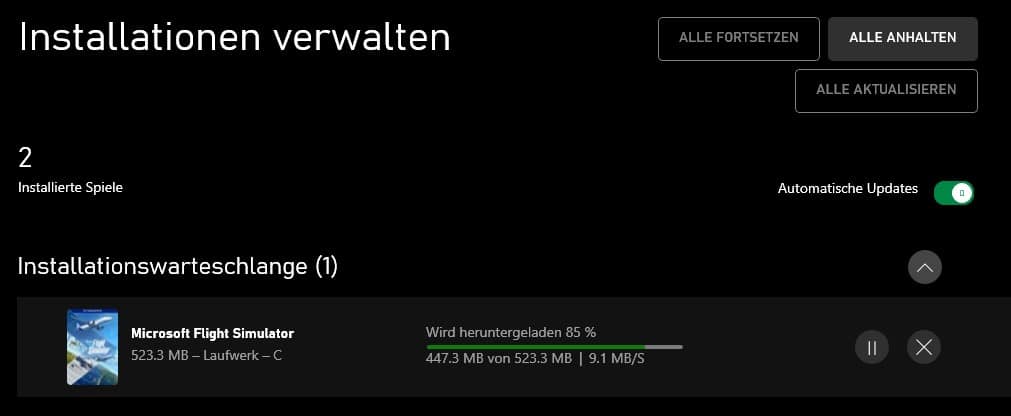




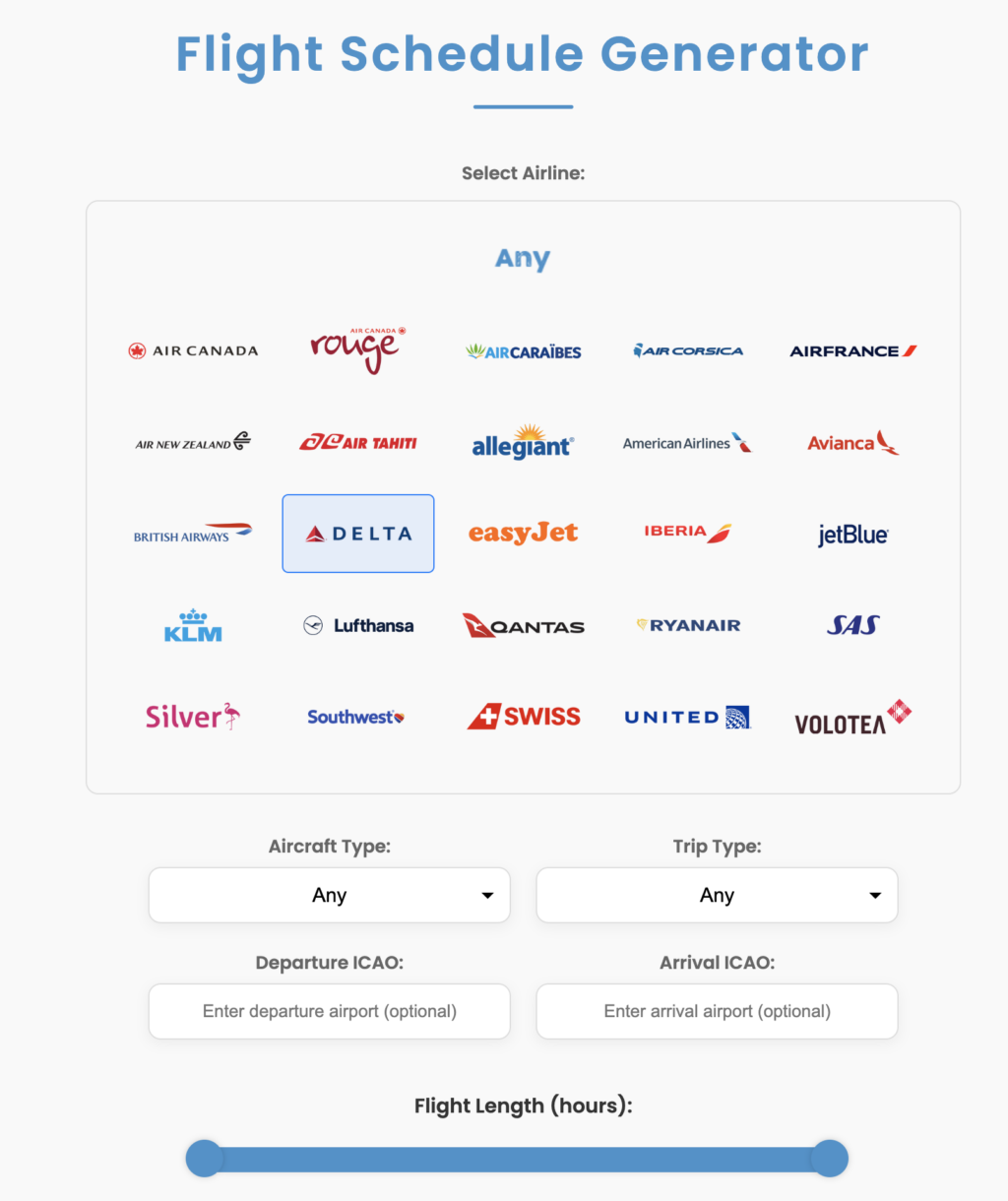
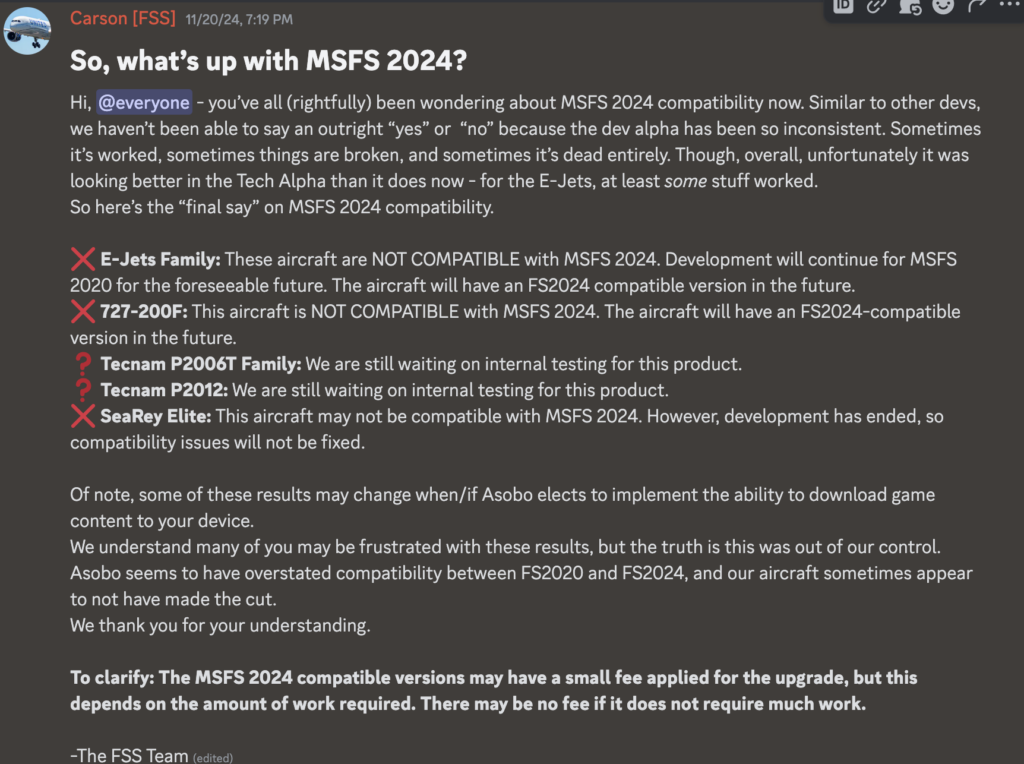



Ich frage mich ob all der Eifer (bewundernswert) sich auch wirklich bezahlt macht für MS und Asobo???
Sonst würden sie es wohl kaum machen, oder?
Für mich einer der wichtigsten Updates wegen der Flugdynamik.
“ob all der Eifer (bewundernswert) sich auch wirklich bezahlt macht für MS und Asobo???”
ich frage mich ob all der Eifer sich wirklich nur bezahlt machen muß oder nicht auch andere Aspekte eine Rolle spielten bei der Entscheidung einen MSFS nochmals neu aufzulegen, denn aus purer Flusi-Nächstenliebe geschah das nicht.
Durch das erstmalige ständig-online Schema und Online-Market Anbindung den Xbox-Gamestore weiter auszubauen und zu stärken und die User immer weiter in den Microsoft-Zirkus hineinzuziehen. Dazu paßt auch die Absichtserklärung, das Projekt mal mindestens auf 10 Jahre anzusetzen mit monatlichen Updates, Twitches, Interviews, Blogs etc. Diese intensive Online-“Begleitung” der User gabs vorher bei keinem anderen Flugsimulator. Lange Rede kurzer Sinn: Quersubventionierung anderer Microsoftziele, auch wenn der MSFS sich natürlich ohnehin schon amortisiert hat.
Flightsimulator as a Service.
und dann noch Windows 11 gratis dazu was will man mehr
Bitte bitte bitte akkurates Wetter asap oder ansonsten die Wetterdarstellung für Drittanbieter zugänglich machen. Kanns nicht sein in ZRH bei 0500 DZBR beste Fernsicht bis nach Genf zu haben.
Also ich hatte gestern in Norwegen akkurates (Drecks)Wetter. Lädst du den Flug auch mit “clear skies” und dann erst das Live weather?
Muss man denn so vorgehen, wie du beschreibst (also zuerst clear skies, dann live weather)?
Ich habe den MSFS das letzte mal vor einem halben Jahr verwendet und aus Asobos Development Updates schließe ich, dass dieses Sichtweitenproblem noch nicht behoben ist. Abschrift aus dem Microsoft Flight Simulator Developer Q&A vom 29. September 2021:
“Live Weather ImprovementsMicrosoft’s weather partner, Metroblue will be improving the live weather functionality in 2022/23. The plan will be to increase the update interval and density of the weather data to make it much more realistic in the future. This includes injecting METAR data into the weather data so the live weather will be much more accurate near airports. As for opening up the weather API to developers, this will be looked at in the future, but right now, there are license restrictions that prevent it from happening any time soon. Finally, when asked about visibility conditions, the team said that they are tricky to implement but will look at that in the future.”
Hört sich ziemlich entmutigend an, wie ich finde
zum Thema wetter: ja, bei der “visibility” siehts derzeit noch trüb aus, im wahrsten sinne des wortes, deshalb verwende ich bis auf weiteres das kostenlose Metar-tool:
Unreal Weather – Live METAR Support for Microsoft Flight Simulator 2020
unrealweather.blogspot.com/
Offiziell muss man natürlich nicht so vorgehen; steht nirgendwo. Ist ein Tipp aus der Community. Scheint wohl bei etlichen so zu sein (bei mir war’s auch), dass bei voreingestelltem Wetter der Flug immer nur mit clear skies lädt.
Versuch macht kluch
Hoffentlich ist das mit dem DACH WU6 entstandene Problem mit Baum-/Waldbewuchs in Deutschland – vor allem Süddeutschland – damit behoben und es werden – ähnlich wie in Skandinavien zumindest bei den Defaultgebäuden – Kirchen erzeugt. Momentan macht es keinen wirklichen Spaß über Franken zu fliegen, vor allem wenn man die Gegend kennt. Daher ruht die Hoffnung auf die Verbesserung des Autogen.
Gibt es Autogen technisch was besseres als MSFS ohne Kirchen? Denke nicht. MSFS ist da Mailen vorraus
Ehrlich gesagt erschließt sich der Kontext bzw die konkrete Aussage aus ihrem Posting nicht. Im Übrigen ist ein DACH ohne Kirchen, wie eine Sandwüste am Nordpol – Kirchen (aber auch Burgen und Schlösser) gehören zum Lamdschafts-/Stadtbild in dieser Region und es ist unverständlich warum es in Skandinavien möglich ist, in DACH hingegen nicht.
Ein schönes Wochenende noch.
Ich wollte da auf Christians Aussage hinaus. Es gibt mit Abstand nichts besseres.
Sicher hast du vollkommen Recht das fehlende Kirchen und teilweise zerstört wirkendes Autogen, oder auch Autogen was falsch platziert ist (Hamburg ist da sehr schlimm mit Gebäude die im Wasser stehen) nicht schön ist. Dennoch ist alles andere dem weit hinterher was der MFS bietet
“Gibt es Autogen technisch was besseres als MSFS ohne Kirchen?”
Nein, ganz sicher nicht.
Im MFS sind die für einen Flugsimulator bisher am fortschrittlichsten entwickelten Autogen Gebäude enthalten, gerne werden diese Gebäude auch als “generisch dargestellte” Gebäude bezeichnet. Da empfehle ich jeder und jedem mal, die Gebäude ganz aus der Nähe zu betrachten, sich vor allem die vielen unterschiedlichen Gebäude anzusehen.
So zum Beispiel die Fensterscheiben, die haben so eine Animation (weiß nicht wie man das sonst anderes beschreiben soll, vielleicht Textur Animation?). Diese Animationen simulieren das Flimmern eines Fernsehgeräts, was man besonders gut Nachts beobachten kann.
Aber auch sonst, die Gebäude enthalten einfach sehr viele Details ganz unterschielicher Ausprägung
Ich bin wirklich begeistert! Virtuelle Fernseher die hinter Fensterscheiben flimmern. Wow! Das man es aber bis heute nicht geschafft hat, das sich Flüge speichern und auch später wieder laden lassen, das hat Asobo/MS bisher noch nicht geschafft. (Keine Addons; nur Standardflieger von MSFS – mal klappt es ganz gut; dann wieder schmiert der gesamte Sim ab).
Nicht falsch verstehen. Mir gefällt der Sim auch recht gut. Aber das solche grundlegenden Sachen bisher nicht gefixt wurden, das erschließt sich mir einfach nicht.
Aber ich denke da hat so jeder seine ganz eigene Prioritäten,
Das klingt nicht gut, wollte wenn die Helikopter Physik umgesetzt ist eine Afrika Tour machen, leider bin ich aber zeitlich so eingeschränkt das ich die geplanten 10.000nm mit 140 Knoten nicht am Stück schaffe.
Da sehe ich jetzt eher nicht das Problem. Das Problem ist eher, wenn du mit einem Langstreckenflieger (wie ich z. B. jetzt von MMMX nach SCEL) unterwegs auf z. B. FL320. Das sind knappe 8 1/2 Stunden. Das schaffe ich nicht an einem Abend (und will ich auch nicht). Also heißt es im Flug speichern und hoffen, dass am nächsten Abend der Flug wieder lädt. Den Flug auf drei Abende verteilt … geht an zwei Abenden gut … am letzten Abend dann sich der Flug einfach nicht mehr laden lässt (sobald die Datei geladen wird: CTD), dann ist der Frust doch schon ziemlich groß und macht auf Dauer einfach keinen Spass mehr.
Ich finde den Simulator 2020 sehr gelungen und richtig schön. Aber da zumindest ein paar Mitglieder der Teamleitung aus Deutschland zu kommen scheinen, sollten die doch wissen das es in den DACH Ländern so etwas wie Burgen, Kirchen, Klöster oder Schlösser gibt die auch vielfach als Referenzpunkte im VFR Flug genutzt werden. Also, ist es kein “Jammern auf hohem Niveau” als vielmehr eine Bitte sich dessen anzunehmen und zu beheben – in Skandinavien war es ja möglich.
Die Wälder sahen vor dem WU6 richtig gut aus, jetzt ist es so das in Nordbayern teilweise ganze Wälder gelichtet sind, obwohl auf dem Luftbildern ganz eindeutig Bäume erkennbar sind.
Es sollte auch nicht sein, daß Häuser in der Elbe stehen, eine Kölbrand Brücke oder UNESCO Weltkulturerbe wie Bamberg oder dergleichen fehlen, das manche Bundesländer wie Bayern ein POI erhalten haben, andere wesentlich mehr, obwohl Bayern eine wichtige Adresse für Touristen ist. Das obwohl man (angeblich) “Kontakt mit den Tourismusverbänden der Bundesländer hatte um die POI zu finden.
Ich bin definitiv dankbar für den Sim und nutze ihn in der Hauptsache auch, während P3D in Rente geschickt wurde. Ebenso ist die Pflege des Produktes seitens Asobo sehr positiv hervorzuheben. Aber man sollte auch darauf hinweisen, dass das WU der wichtigsten Gebiete in Europa eben nicht so gut gelungen ist und einen Patch benötigt.
Recht hast du mit den Kirchen. Wir sollten nicht vergessen dass die WUs kostenlos sind. Ich hoffe da wirklich noch auf ein ORBX Germany North/South und nicht nur POI Cityscape Frankfurt.
Soso. Das Update _kann_ also heruntergeladen werden. Finde nix im changelog zum Thema “updates as per user’s discretion”
Ist doch wohl eher wieder so dass das Update installiert werden muss, wenn man den Sim weiter benutzen will…
Das Update kommt amDienstag, steht im Artikel…
Wie soll es denn auch anders funktionieren bei serverbasierter Software? Da müssen die Clients dieselbe Version haben.
Hallo
Ist das beim neuen update immer noch ?
“Update installiert werden muss, wenn man den Sim weiter benutzen”
Bei mir lief kurz das update steht aber immer noch 1.9.9
kann aber normal starten
Hoffentlich wurden die CTD Probleme mit dem live traffic gefixed (außer “several crashes have been fixed across the title” habe ich dazu nichts gefunden), sonst bringt mir die neue Beleuchtung auch nichts…
Der Live Traffic verursacht keine CTDs. Inkompatible Liveries, die auch vom Live Traffic verwendet werden hingegen schon.
Da ist aber nicht Asobo für verantwortlich.
Aktuell scheinen die Server überlastet zu sein. Das Update bricht wegen Internet Connection ab. Dieses Mal lief bei mir das Update direkt über Store und nicht über XBOX App.
OK. Jetzt läuft es ohne Probleme.
Asobo reagiert verdammt schnell auf die Probleme. Kompliment…
Ich habe jetzt Mal etwas getestet. Mit Steam VR wackelt jetzt das Bild beim fliegen immer als wenn man die Umgebung schüttelt. Weiter habe ich jetzt in Hamburg CTDs in VR. Kann aber auch entweder an der Freeware Kliniken Scenery oder der H135 liegen.
Stufenbildung in Kanälen, also das Wasser habe ich jetzt auch
Hat noch jemand Probleme mit dem HPG H135 seit dem Update?
Schwebeflug und Langsamflug funktioniert weiterhin problemlos, aber sobald ich so ca. 70 Knoten erreiche fängt der Hubschrauber an zu zittern. Fliegen ist schon noch möglich, aber macht ehrlich gesagt keinen Spaß mehr.
Dito, HPG arbeitet dran, aktueller Workaround ist eine andere Flight Model Datei, guck mal in den Kommentaren unter der H135 bei Flightsim.to, da ist ein Link zum discord und dort die Datei hochgeladen
Danke für die Hilfe.
Hey was sollen wir Dresdner sagen unser Fernsehturm fehlt^^
Update gemacht und …….. (fast) nichts geht mehr!
Das Laden dauert noch länger als sonst, und wenn man dann
im Menü angekommen ist ist schluss.
Die Klickfelder reagieren nicht, bzw fast nie.
Mit Glück (oder durch Zufall) öffnet sich eines der
Untermenüs aber um dort dann festzuhängen.
Was für ein ……..