SimToolKitPro hat ein Update bekommen. Das beliebte Tracking- und Planning-Tool für X-Plane und P3D geht jetzt auf Version 0.6. Die Entwickler haben den Download jetzt auf der neuen SimToolKitPro-Website zur Verfügung gestellt. User, die gerne noch die Vorgängerversion 0.58 bevorzugen, finden auf der Website ebenfalls den passende Installer. Der neue Release bringt eine Vielzahl von Fixes und Funktionen mit sich. So kann das Tool auch bereits mit der Alpha des Microsoft Flightsimulators betrieben werden. Mehr Infos findet ihr bei SimToolKitPros Website oder Discord.
0.6.0 – Release – Consolidated Development Patch Notes[NEW] Airline Route Search[NEW] Charts – Integrated charts as part of the flight system (Departure, Arrival and Diversion) – Partial coverage at present[NEW] Connectors – Added fuel tracking and engine state checks[NEW] Connectors – Auto connect support extended to FSX/FSX:SE and FS2020[NEW] Connectors – Handler rewrite for X-Plane 11 should improve data integrity and connection stability[NEW] Diversions – Support for alternates and flight diversions (both autonomously and manually)[NEW] Import – Import plans in VFP format [NEW] Login Page – Login page, required for the sync system, but remains optional[NEW] METAR – Support for METAR lookup from STKP(NOAA), VATSIM, or Active Sky if installed (Setup in settings)[NEW] Mac/Linux – Base App-Only builds [NEW] Planning – New dispatch menu[NEW] Plugins – New windows and linux plugins[NEW] Settings – Toggle Hardware Acceleration from settings menu[NEW] SimConnect – New SimConnect connector available for windows[NEW] SimConnect – SimConnect app should add support for FS2020 Alpha[NEW] Storage – New data store for landings, logbook and fleet data
[UPD] Core – Fix devtools in production[UPD] Core – Internal process and data cleanup[UPD] Core – New cross platform monospace font choice[UPD] Core – New process scanner that works with Mac and Linux[UPD] Data – Updated FIR/Airport data[UPD] Fleet – All stats now updated at initial load then as required[UPD] Fleet – Using new database driven system, faster lookup and no loading times[UPD] Flight Planner – Drag and drop support for VFP and PFPX txt file format on new dispatcher page[UPD] Flight Planner – Plan format and weights now part of the simple dispatch[UPD] Flight Summary – Automatic completion of flight based on engine shutdown[UPD] Flight Summary – Automatic fuel logging on ramp and engine shutdown[UPD] Flight Summary – Full fuel tracking throughout flight[UPD] Images – All images moved to CDN removes some offline capability. Will look at options for this[UPD] Landing Reports – (XP11) Physics based check for position and landing data[UPD] Landing Reports – Improved accuracy with faster data lookup[UPD] Landing Reports – Now generated at touchdown[UPD] Landing Reports – Removed tracking data (this is now extended in the flight tracking)[UPD] Logbooks – Using new database driven system, faster lookup and no loading times[UPD] Schedule – Updated schedule system to use new data store and cleaned up UI[UPD] Settings – Added SimConnect library installers[UPD] Settings – Restructure for usability[FIX] Airline Route Search – Aircraft selection clears on “Back” meaning you dont have to reselect an aircraft to view a second airline[FIX] Airline Route Search – Can now dispatch correctly[FIX] Airline Route Search – Fixed fly button disabling[FIX] Airline Route Search – Made slider update “lazy” meaning it only updates when you’ve finished your selection[FIX] Airline Route Search – Schedule will be added shortly![FIX] Airline Routes – Flight Scheduling enabled[FIX] Airline Routes – Now a seperate module rather than a subsection of planning[FIX] Airline Routes – Now requires a search value to display results (for performance)[FIX] Chart Viewer – Map controls no longer render over the top of tab content[FIX] Charts – Europe should be supported by 0.6a19[FIX] Charts – Fixed saving issues on tabs[FIX] Charts – Tabs are now per airport, departure/arrival and diversion charts are remembered separately[FIX] Connection – Auto connect routine won’t check for sims that aren’t ticked in the settings [FIX] Core – Added auto-login[FIX] Core – Added cache clearing between navigations to cleanup unused assets when using the app[FIX] Core – Added version to header[FIX] Core – Better checks for permissions when writing settings and userdata[FIX] Core – Can select folder correctly for XP11 in Mac/Linux[FIX] Core – Debug.log cleanup to make it more readable[FIX] Core – ETE Handler moved to flight object[FIX] Core – Fixed odd constraint handling behaviour in sync prevent remote update of local data [FIX] Core – Flight time updates will happen on startup[FIX] Core – Landing report accuracy should now be maintained when STKP is minimised[FIX] Core – Legacy data import should be fixed (Thanks BluesmanEP for your help)[FIX] Core – Module cleanup[FIX] Core – New build config for Linux[FIX] Core – New build config for Mac[FIX] Core – New build upload path so release data isn’t shipped before the update is ready[FIX] Core – New flight class should improve phase detection and tracking for flights[FIX] Core – New plugin installer for XP11[FIX] Core – Removed help icon from the footer[FIX] Core – Removed rounded corners from modal backdrop[FIX] Core – Some case handling for flight numbers been fixed[FIX] Core – Startup video can be enabled and disabled in the settings[FIX] Core – Will create a backup of legacy data before import (will be removed in future update) [FIX] Core/Sync – Fix type error when update data is empty and 2 devices are involved[FIX] Core/Sync – Updates to data store build and sync engine[FIX] Dashboard – Fix for lookup error in airline logo[FIX] Dashboard – Fix link tracking in News[FIX] Dashboard – Fixed missing connect buttons for network mode[FIX] Dashboard – Flight hours total now displayed[FIX] Dashboard – Last location should now be accurate[FIX] Dashboard – Removed most visited counter – will be integrated with visted map when launched[FIX] Dashboard – Should display correct “Current Location”[FIX] Data Recorder – Now uses heading to determine nearest runway when landing[FIX] Discord – Changes to rich presence setup code[FIX] Dispatch – PLN Import changes[FIX] Dispatch – Planner should revert back to main screen if no file provided for import[FIX] Dispatch – Should pull correct flight number from SimBrief[FIX] Dispatch – Style/UI cleanup and fix[FIX] Fleet – Added search and sort[FIX] Fleet – Fleet delete is back[FIX] Fleet – Spacing improved on layout for aircraft with no airline logo[FIX] Fleet Manager – Fixed scroll issue (Temp fix till its moved to its own module)[FIX] Fleet Manager – Updated P3D/FSX scan UI[FIX] Flight – Cancelling or completing a flight will now reset the used chart list[FIX] Flight – ETE calculation fixed[FIX] Flight – Fix for not proceeding past “Approach” phase[FIX] Flight Charts – Added attribution where required[FIX] Flight Charts – Fixed layout[FIX] Flight Hours – Potential fix for hours calculation[FIX] Flight Object – Fixed incorrect update of ICAO for landing airport[FIX] Flight Object – Increased sensitivity of engine state detection[FIX] Flight Planning – Removed Dep/Arr from route path so plan starts at runway[FIX] Flight Planning – Fixed PLN import when route contains a STAR[FIX] Flight Planning – Will no longer ask you to pick a SID/STAR if none are available[FIX] Flight Planning – Changes to improve airport data lookup performance[FIX] Flight Planning – Drag and drop support for .pln files added[FIX] Flight Planning – Improved checks for missing data so the app is less likely to fail silently [FIX] Flight Planning – Massive increase in supported ICAOs in planning[FIX] Flight Planning – Removed filter restrictions when selecting procedures[FIX] Flight Summary – Connection warning will be hidden when connection is discovered[FIX] Flight Summary – Fixed incorrect transition altitude display[FIX] Flight Summary – Fixed missing transition and elevation data[FIX] Flight Summary – Fixed word wrapping on long cruise strings[FIX] Flight Summary – Font buttons only appear on the tabs they affect (OFP)[FIX] Flight Summary – Now visible..[FIX] Flight Summary – Phase detection criteria tweaked slightly[FIX] Import – Logic for imports altered[FIX] Import – PF Import should now be functional[FIX] Inputs – Text input cursor changes, not perfect but visible now, will improve[FIX] Landing Rates – No longer coloured[FIX] Landing Rates – Now takes a rolling average over several frames to reduce accuracy but give more realistic results[FIX] Landing Reports – New UI[FIX] Landing Reports – Added debounce to only generate 1 landing report every 30 seconds[FIX] Landing Reports – Can now be deleted[FIX] Landing Reports – Listings now work along with links to flights. Details window will be in a18 [FIX] Landing Reports – More stringent checks for airborne state[FIX] Landing Reports – New sort option[FIX] Landing Reports – Reports no longer generated during X-Plane replays[FIX] Live Map – Enabled the taxi map from the styles menu now[FIX] Live Map – Fixed VATSIM branding throughout[FIX] Live Map – Flight routing now starts at runway start and ends at runway. Not the airports [FIX] Live Map – Ruler has been added back[FIX] Live Map – Taxi map added to switchable styles[FIX] Live Map – Waypoint and fix restrications now displayed on the map[FIX] Live Map 1.0 – Fixed old leaflet markers showing up[FIX] Logbook – Actually fixed flight hours on the logbook[FIX] Logbook – Added duration sorting[FIX] Logbook – CSV Export re-enabled[FIX] Logbook – Changed distance wording to be more accurate[FIX] Logbook – Changes to editor with a new date picker and duration input[FIX] Logbook – Filtering will retain sorting[FIX] Logbook – Fixed RMK/Scratch output for rendering correctly[FIX] Logbook – Fixed arrival time setting when manually signing off a flight[FIX] Logbook – Fixed diversion alignment[FIX] Logbook – Fixed duplicates appearing in Fleet Scan[FIX] Logbook – Fixed error preventing drawing of flight routes on error[FIX] Logbook – Fixed flight count display[FIX] Logbook – Fixed font for logbook OFP historical view[FIX] Logbook – Flight map now shows taxi in and out data[FIX] Logbook – Flight map should no longer stop rendering on an error[FIX] Logbook – Logbook entries can now be removed[FIX] Logbook – Removed spurious flight times until they have been fixed in log[FIX] Logbook – Sorting fixed[FIX] Logbook Data – Flights will be checked at startup for missing information and populated where possible[FIX] METAR Engine – Fixed parsing attempts on missing/unavailable METAR throwing unrecoverable errors[FIX] METAR Lookup – TAF missing output fixed[FIX] Manual Import – Fixed bug waiting to happen…[FIX] Map – Altered update rate and logic to improve performance[FIX] Map – Fixed rainfall disappearing on re-enabling[FIX] Map – Taxi view is now manually switched with the button in the bottom right[FIX] Navdata – Distance and time calculations moved to navdata class and unified across the app[FIX] Network Explorer – Added Callsign, and ICAO to filtering[FIX] Network Explorer – Added loading state indicator[FIX] Network Explorer – Added support for OBS role[FIX] Network Explorer – Removed speed, altitude and heading from ATC connection info[FIX] Optimisation – Idle/tracking memory usage improvements with more intelligent cache handling[FIX] PDR Monitor – Fixed UI issues[FIX] Planner – Fixed missing aircraft hang[FIX] Planner – Scheduled flights are now “consumed” when dispatched as they should be[FIX] Planning – Can now create an aircraft during dispatch[FIX] Planning – Fixed flight update bug that was clearing flights before they were completed from the schedule[FIX] Quick WX – Fixed spelling issue[FIX] Quick WX – Result no longer hidden with the footer[FIX] Report List – Fixed report view issue[FIX] Schedule (RW) – Fixed scheduled display of days of week[FIX] Schedule – Added sorting[FIX] Schedule – Fixed broken ETE calculation[FIX] Schedule – Re-added fleet aircraft to listing and adjust[FIX] Settings – Added path clear button for install paths[FIX] Settings – Disable autologin option[FIX] Settings – Old setting handlers removed[FIX] Settings – Typo fixed[FIX] Sim Connection – Better MSFS2020 naming support[FIX] Sim Support – No longer need network mode for FSX[FIX] SimBrief Planning – Added cascade options for flight number checks[FIX] SimConnect – Improved pause state determination[FIX] SimConnect – New build, windows size controls, and closes to tray[FIX] SimConnect – SimConnect server should now be hidden[FIX] SimConnect – Some minor changes to parsing[FIX] Startup – Updated flight time calculation[FIX] Status Bar – Added settings to enable/disable auto show/hide of the bar[FIX] Streaming – New overlay editor, twig support[FIX] Streaming – Overlay progress bar fixed[FIX] Streaming Overlay – Added custom CSS – No connection message INOP for now[FIX] Streaming Overlay – Inital draft of the overlay system update[FIX] Streaming Overlay – Phase display fixed[FIX] Sync Engine – Deleted data is no longer synchronised[FIX] Tab Manager – Fixed options window popup[FIX] TwitchBot – No longer need to restart for changes to take effect
[FIX] TwitchBot – Posts join message in chat. Fixed some odd occurances
[FIX] TwitchBot – Prevented multiple instances connecting
[FIX] Weather – ATIS System removed (will be replaced)
[FIX] Weather – Custom weather system removed (will be replaced)
[FIX] Weather – UI Updated
[FIX] Weather Injector – Will now create a METAR file if needed rather than erroring
[DEL] ProcLoad – Old procedure loader removed
[DEL] Devtools – Removed Dataref tool




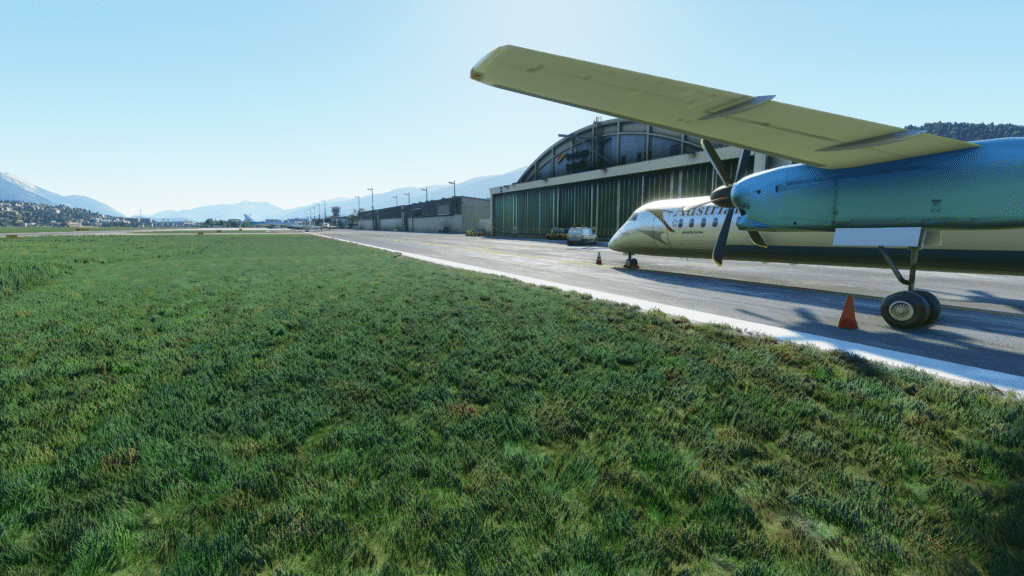




Klingt interessant! Habs jetzt schon mal geladen und werds mit der alpha testen
Nettes Update, allerdings wird im eigenen Schedule eine merkwürdige Reihenfolge angezeigt. Man kann die gespeicherten Routen zwar sortieren, aber nicht nach “hinzugefügtem Datum”, was es kompliziert macht Flüge in einer gewollten Reihenfolge zu absolvieren.
Bin zurück auf die Version 0.58 gewechselt. Die 0.6 hat jede Menge Bugs. Auf der Map ist der Flieger nie an der richtigen Stelle und so landet man nach dem Loog nie am richtigen Airport. Autozoom geht gar nicht und man sieht keine Airport Run,- und Taxiways. Bei der alten Version ging das alles super.
Funkt der alte auch schon für ms2020?
MS2020 ist ja noch gar nicht auf dem Markt und habe ich auch nicht als Beta. Kann ich also nicht sagen.
Ich bleib bei ProjectFly 4
Weil simtoolkit hat keine flightpath anzeige