 Sicher kennen viele von Euch, die Freeware AI Lights von FS-Reborn (wir haben mehrfach berichtet). Vor einigen Tagen wurde ein Teaser von AI Lights Reborn Professional für PREPAR3D v4 veröffentlicht. Alle Features der Freeware werden enthalten sein. Zudem kommt eine grafische Benutzeroberfläche und eine Vielfalt an Einstellungsmöglichkeiten für die Lichter der AI Flieger.
Sicher kennen viele von Euch, die Freeware AI Lights von FS-Reborn (wir haben mehrfach berichtet). Vor einigen Tagen wurde ein Teaser von AI Lights Reborn Professional für PREPAR3D v4 veröffentlicht. Alle Features der Freeware werden enthalten sein. Zudem kommt eine grafische Benutzeroberfläche und eine Vielfalt an Einstellungsmöglichkeiten für die Lichter der AI Flieger.
Zur Kompatibilität schreibt das Team, dass die AI Flotte mit dem FSX/P3D SDK compliant sein muss. Getestet wurden bereits folgende AI packages wie AIG / AIGM-OCI, FLAI / BVAI, Just Flight Traffic 360, Ultimate Traffic Live (UTL) die Downloads der Alpha India Group.
MAIN FEATURES
All features from our the free edition plus:
- Adaptable graphic user interface. End users can choose from Basic, Advance or Expert Interface level and each interface type unlocks more levels of customisation for AI lighting effects ensuring our application fits all user types needs.
- Synchronised strobes for your AI models! No more random flashes between tail, left and right wings as it happens with the default P3D effects. Strobes now behave as they do in the real world.
- Different strobe patterns implementation depending of aircraft type and manufacture, this means Boeing aircraft will have single flashing strobes, Airbus double flashing strobes, General Aviation will have another pattern, etc.
- XENON strobe bulbs simulation with light filters at 5500K or 6500K, you can choose yourself.
- LED strobe bulbs simulation with light filters at 6500K as per real world operations, these simulate the new type of strobes bulbs being installed on new aircraft.
- Ability to set different types of strobes bulbs per aircraft in your simulator.
- Ability to select different navigation lights texture sets for your AI models with a simple click of a button.
- Ability to select different navigation lights texture sets for individual AI Models if desired.
- Ability to change effects sizes, dynamic lighting quantity / intensity, dynamic lighting size and colour intensity for your Beacons, Navigation Lights and Strobes via a simple graphic user interface.
- Ability to disable dynamic lighting for your navigation lights, beacons or strobes.
- Ability to change your taxi and landing lights effects sizes via a simple graphic user interface.
- Ability to preview all your lighting effects settings and preferences in real time inside your simulator by using our LPM (Live Preview Module).
- The Live Preview Module also allows to select which AI model you wish to be rendered inside P3D in order to see your effects settings being previewed. This means you can also use our add-on to inspect your current AI Fleet with a simple click of a button, no more waiting for your new installed AI Models to show at landing or take off, just install and test if it is installed correctly.
- Custom landing lights and taxi lights textures for your AI Models, finally you can see your AI Models landing with decent lights that looks much closer to real world operations. You can for example choose between cool LED landing lights or traditional warm landing lights sets.
- Multiple AI fleet analysis reports, these reports allow you to find issues and configurations problems with your current AI Models alongside with suggestion about what to do to in order to fix them.
- Custom light effects scaling techniques, this optional feature overrides the current P3D algorithms used to scale AI navigation lights. The result is a much more accurate lighting behaviour for AI navigation lights over close and long range distances. Our application also understands that not everyone screen resolutions and needs are the same, so it contains specific techniques for HD devices and 4K devices and you can choose the one that fits your needs better






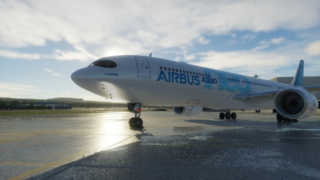

Obwohl ich den Kauf von AddOn’s nun einschränken bzw. aussetzen werde – aber das Tool gönne ich mir auf jeden Fall noch. 😉
Das sieht gut aus. Jetzt hoffe ich, daß die bunten Bälle aus der Distanz Geschichte sind.
Fehlt nur noch eine überarbeitete AI-Engine, damit die Flugzeuge etwas effektiver unterwegs sind.
Ich nutze von Avsim die “AI Traffic Timeout and Taxi Speed Patch P3D 4.5 Hotfix 1” File.
Da läuft bei mir der Traffic bedeutend flotter & geregelter ab. Kannst du einfach mal Versuchen aber die Orginale davor sichern nicht vergessen.
Danke für den Tip. Werde ich mal testen.